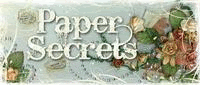Week # 1 - Work Those Words
Whether it’s a quote, a list of your favorite adjectives or computer-generated phrases, journaling on strips of cardstock is a great way to add visual excitement to your page. Be creative and cut a favorite quote [or song] into pieces to add to your design.
**I used journaling strips to list my resolutions for 2009.

Week # 3 - Customize a Ribbon Border
No matter how you turn it or what you add to it (think buttons, lace, eyelets and embroidery floss), ribbon is a terrific border that can be attached in so many creative ways – with eyelets , brads, staples, embroidery floss and more.
**I used a few multi-colored ribbons and placed at the top of the layout...

Week #4 - Make Your Own: Chipboard Accents
Chipboard is so popular right now! By making your own chipboard accents, you can add a custom look to any scrapbook page. Follow these easy steps to make your own accent:1.) Draw or trace a shape on plain chipboard.2.) Cut the accent out with scissors or a craft knife.3.) Paint the accent a fun color4.) Try buttons, flowers, sticker, jewels....anything that appeals to you!
**I hand cut some chipboard and used a cateye to color in and then did a little doodling...

Week #5 – Embellish a Floral Accent no matter what your page topic, I bet you can find a place for a flower accent in your design. But take it up a notch. Embellish the center of your flower with a mini clock, a tiny thread-tied-button or patterned paper. And don’t be afraid to turn a large flower shape into a photo frame
***Placed a sticker over a flower....nice and simple =)

Week #6 – Create a Ribbon Cluster
Ribbons are beautiful accents on a page – no matter what! But why not take the next step? Challenge yourself to create an accent with a cluster of ribbons. Just tie two, three, four or more ribbons and cluster them together in the same area on your page. To finish the look, tie them onto cardstock, weave them through an embroidered border, or hook a tiny safety pink through them.
**Made a few bow tie ribbons and formed a small cluster

Week #8 – Group Four Photos
Elsie loves creating one-photo layouts, but sometimes she has more than one photograph to feature on a page. She likes to take four (or more) photographs and cluster them together in a group. This makes them appear almost as one large focal-point photo but allows her to display more images at one time. Try it!
..sorry about the title, I debated on whether to place "2gether" on the patterned paper...shouldn't had done it! Oh well...that's what it says though...

Week 9 - Doodle on Photographs
Don’t be afraid to express yourself by doodling right on your photos! (If you’re worried about ruining them, doodle on a digital print.) Try using your own handwriting in an open area of the photograph – or use a doodle rub-on instead!
*Simply doodled on the edges of the corners...

Ciao for now...
Tricia